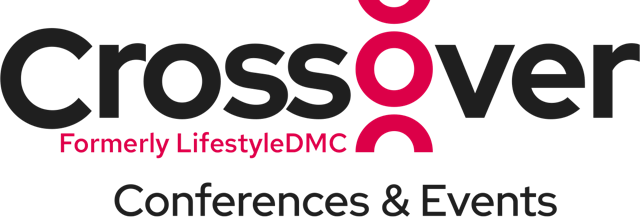10 tips for host-speakers in virtual events

How many video conferences have you been giving during the past weeks? Have you been sharing your screen showing the same slide for more than 7 minutes without displaying your face while speaking? Have you been participating from a poor illuminated room? Did you have the feeling that your audience was disconnected or busy texting their friends?
From the past weeks and months we all have been urged into online events (meetings, webinars, table discussions, conferences…). Most of us were newcomers, and for this reason, there is a lot we can improve.
From our expertise as event planners, we want to share 10 key tips for the host-speaker to keep your audience engaged.
Pre-event:
Technical set-up. Be tech-pro before the event. Get yourself trained by the event organiser well in advance. They are here to help you create a memorable and successful event, and this starts with you.
Camera position. Look for an adjustable laptop lectern or alternatively, pile up some books until the camera is at your eye’s height. Your head has to be centered, and seen in full. Not the chin nor the forehead cut off. Leave some space above your head as well.
Background. Find a neutral place with some mild decoration. Avoid the other end of the spectrum: emptiness. Emptiness is disturbing. And skip the temptation of fake virtual landscapes if you do not want your t-shirt to be embedded in the Caribbean beach behind you.
Light. Use preferably 2 table lamps, one on each side of the camera, behind the screen of the computer/camera, at 45º of your face. Alternatively use only one light source and make sure all your face is bright. Half bright and half dark face conveys the message that you are hiding something to us. Also, diffuse the beam before reaching you. Natural light is also a good option, but take into account the time of the event, and weather related issues. Avoid also having a light coming from your back or your ceiling lamp straight onto you.
Sound. The key rule when it comes to sound is proximity with the mic. The closer you get to the mic, the less echoed, faded-away you will be heard. If you do not have an external mic, for example a sleeve mic, make sure you get closer to the laptop or computer. To avoid external background noise, avoid rooms with windows facing a street, a school, construction works.
During event:
Content. Keep it short and sweet. Less is more. Many studies suggest that people attending a virtual event get more distracted than offline events. Plan less slides than for off-line events, break your participation in blocks and allow some time for interaction with the audience in between these blocks.
Deliver. Prepare yourself so you do not have to read your full participation. If unavoidable, place the script at the camera height and keep this support the minimum as possible.
Attitude. People logged-in to listen to you, so you have convinced them already to make some time in their busy schedule for you. You have them in your pocket. Use this opportunity to let them know that you are there for them too by using the most powerful tools you have in this virtual scenario: your smile and your voice. Smile because you have an interested audience and something amazing to tell them. And voice, with all its nuances, register, pitch, pace, timbre, prosody and volume, to convey your message. Because they want to listen to it.
Interruptions. Find a quiet place. If the space is shared with others, schedule in advance with your cohabitants so they are aware and and be prepared to be out of your way the day of the event. This also includes pets.
Unexpected. Unknowns can happen. They do in the face to face seminars, and they do as well as in virtual webinars. In a professional well planned virtual event, your event organizer will have planned ahead and will have a technical team to monitor the full event and help you and your audience with solutions. They are there for you to create a memorable experience and an impactful connection with your audience.
If you, the host-speaker of your next virtual event, follow these simple 10 steps, you will have your audience engaged, captivated, focused and provide them a truly meaningful online experience. You will leave them with a long lasting stimulating memory, and your attendees will be looking forward to your next event.